Procedures issue
Via tablet: identification by barcode or RFID guest card and non-appearance record, all procedure data from doctor
1. Upon arrival at the appointed time, a patient presents their RFID card, bracelet, or barcode to the medical specialist (either on phone screen or printed schedule). If the patient does not show up, the system automatically records the no-show.
2. Specialist scans the RFID card or barcode using a smartphone or tablet, essentially their automated workstation. This option is more cost-effective than buying computers. Middle medical specialists, unlike doctors, do not enter patient data into the system, so there is no need for PCs.
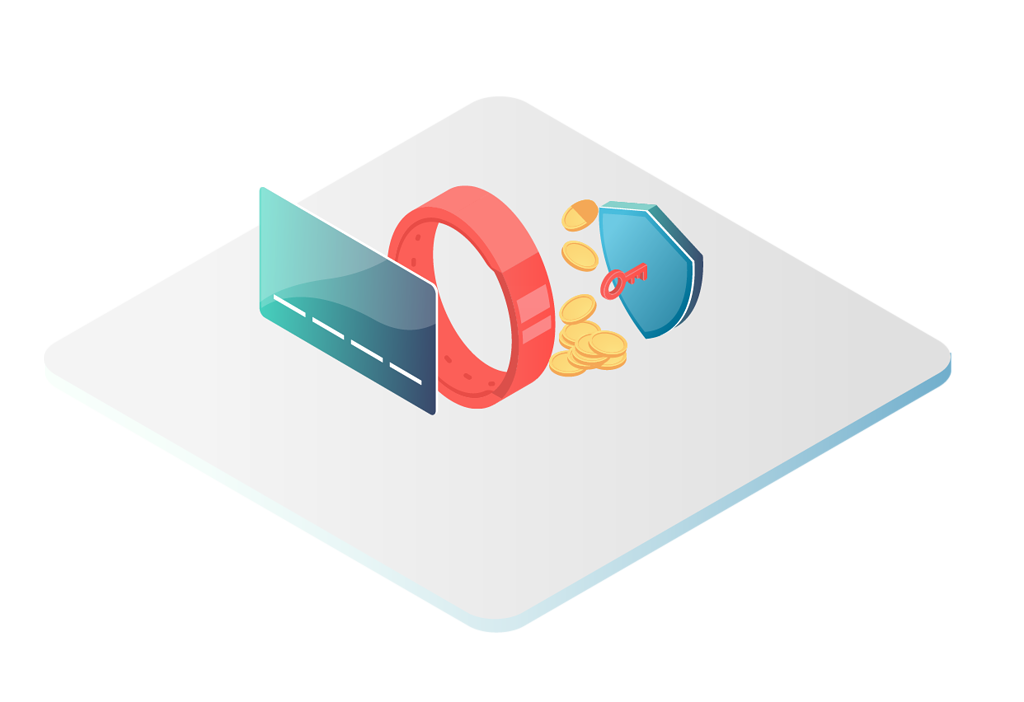
3. Patient and service data is displayed in the tablet after scanning. A separate field includes a procedure counter for courses or package programs. It displays how many appointed procedures the patient has already received. Depending on your preferences and the facility’s business processes, we add the «Start Procedure» button on the screen. This button helps to track the exact time specialist interacts with the patient in reports. This step can be skipped, and the user will immediately see the «Issue» button on the screen. Some resorts offer services «on credit», and guests pay for the procedures after receiving them or upon check-out. For such cases there is a separate button to mark the service as unpaid.
4. Any procedure can be enriched with additional options during the treatment, with the client’s consent. This feature is particularly useful in cosmetology, where the basic skincare procedure can be complemented with pleasant trifles like a soothing mask or serum. To change the service composition, just click the «+» button and select from available options. After adjustments, the total cost will be updated in all reports.
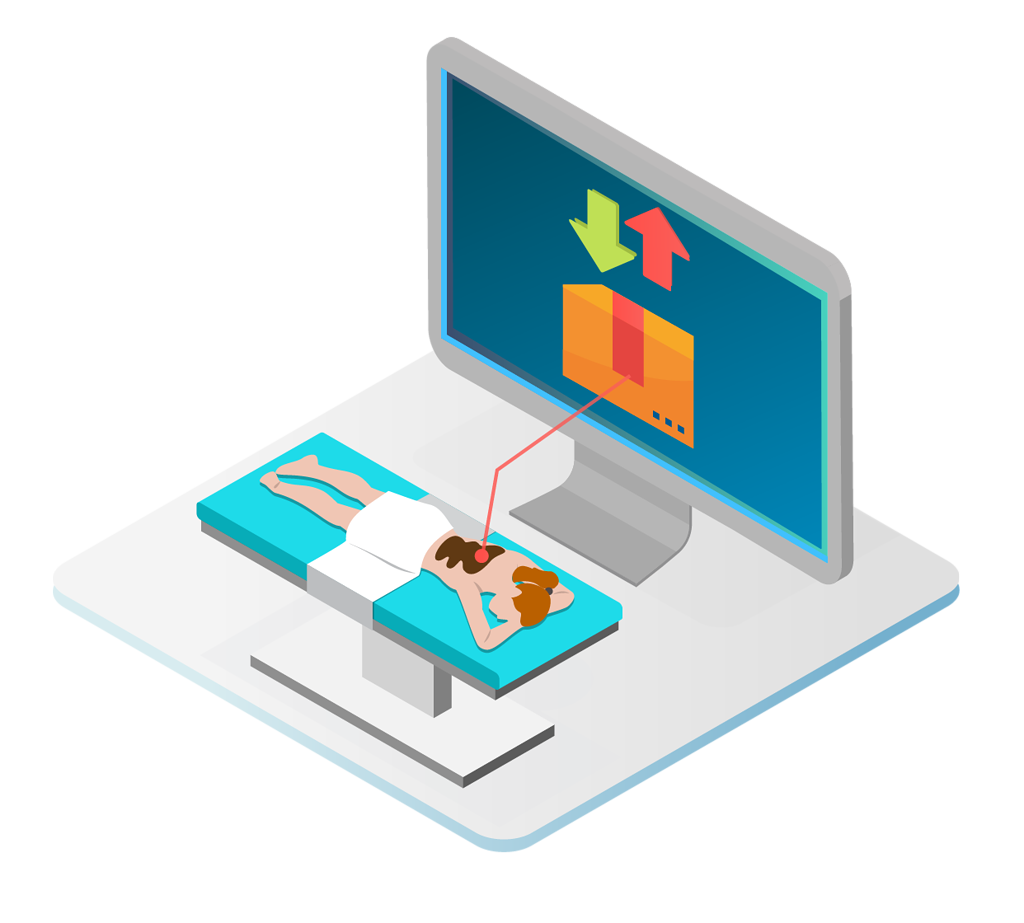
5. As the procedure is almost complete, the specialist presses the «Issue» button.
6. The system records issue time in the database and writes off consumables used during the procedure — disposable sheets, an ampoule of expensive medication, a standard portion of therapeutic mud, and so on.
7. The patient gets a message-request to rate the received treatment on a 5-point scale and leave a text feedback. This feature can be selectively activated for individual procedures. We recommend measuring patient satisfaction separately for different procedure groups to avoid bombarding clients with feedback requests.
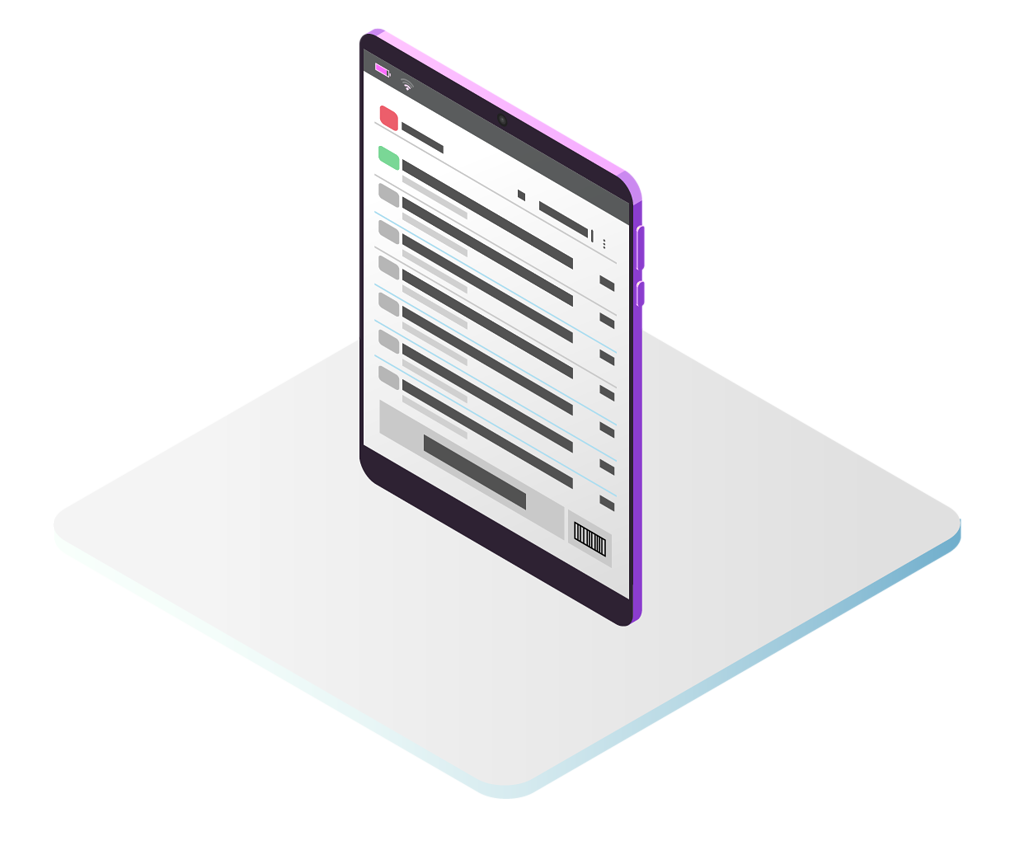
Doctor is confident that their comments on the procedure will reach the specialist providing the service. These comments can cover anything: treatment zones, water temperature, medications, etc.
Service provider quickly and accurately identifies the patient and receives information about procedure configuration.
Patient doesn’t have to carry around papers and is assured that all information from the doctor will accurately reach the service provider.
Manager sees current data on services popularity and staff workload.
